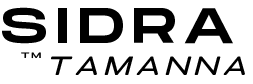Choosing the right video editing software is crucial for professionals, as it influences both workflow and final results. This blog post reviews three top programs—Adobe Premiere Pro, Final Cut Pro, and DaVinci Resolve—analyzing their key features, strengths, and weaknesses to help you find the best option for your video editing needs.
Adobe Premiere Pro
Adobe Premiere Pro is a staple in the video editing industry, renowned for its versatility and comprehensive feature set. As part of Adobe’s Creative Cloud, it integrates seamlessly with other Adobe applications like After Effects and Photoshop, providing a cohesive creative suite for filmmakers and editors.
Key Features:
- User Interface: Premiere Pro offers a customizable interface that can be tailored to fit different editing styles. Its timeline is intuitive, making it easier for users to manage complex projects with numerous tracks.
- Performance: Known for its robust performance, Premiere Pro handles high-resolution footage with ease and supports a wide range of formats.
- Unique Tools: Features like Lumetri Color for advanced color grading and a vast array of effects and transitions make Premiere Pro a go-to for professionals.
- Strengths: Its flexibility and integration with Adobe’s ecosystem are unmatched. Premiere Pro is ideal for collaborative projects and those who need a broad spectrum of tools.
- Weaknesses: The subscription model can be a downside for some, and it may have a steeper learning curve for beginners.
Final Cut Pro
Exclusively available for Mac users, Final Cut Pro is known for its powerful performance and innovative features. It’s particularly popular among professionals who are deeply embedded in the Apple ecosystem.
Key Features:
- User Interface: Final Cut Pro boasts a sleek, streamlined interface. Its Magnetic Timeline allows for a more fluid editing process, reducing the likelihood of clip collisions.
- Performance: Optimized for Mac hardware, Final Cut Pro delivers exceptional speed and rendering capabilities, especially on the latest Apple devices.
- Unique Tools: Final Cut Pro offers advanced tools like multicam editing and support for Apple’s ProRAW and ProRes formats, catering to high-end media production.
- Strengths: Its smooth performance on Mac systems and intuitive design make it appealing for Mac users. The one-time purchase model is also a plus for those who dislike subscriptions.
- Weaknesses: The software is unavailable for Windows, limiting its use to Apple users. Additionally, its interface, while user-friendly, may not provide the depth some professionals seek.
DaVinci Resolve
DaVinci Resolve is a formidable contender in the video editing space, particularly respected for its comprehensive color grading capabilities. It is often considered a hybrid tool for both editing and post-production.
Key Features:
- User Interface: The interface is divided into different pages (Edit, Color, Fusion, etc.), each dedicated to a specific stage of post-production.
- Performance: Offers high performance and can handle large files with ease. It’s designed to work efficiently even on mid-range systems.
- Unique Tools: Its color correction and grading tools are industry-leading, offering unmatched precision and control. The Fusion page also provides advanced compositing features.
- Strengths: DaVinci Resolve is praised for its color grading tools and is available for free, with a paid version offering even more features.
- Weaknesses: While the free version is powerful, users may find the interface complex, especially in areas outside of basic editing.
Conclusion and Recommendations
Choosing the right video editing software ultimately depends on your specific needs and preferences:
- Best for Beginners: Final Cut Pro offers an intuitive interface and powerful performance, making it ideal for newcomers who are Mac users.
- Best for Advanced Users: Adobe Premiere Pro, with its extensive feature set and integration capabilities, is suited for seasoned professionals and complex projects.
- Best for Budget-Conscious Editors: DaVinci Resolve provides an incredible array of features for free, with an affordable upgrade path for additional functionality.
Each of these software options has distinct advantages that cater to different types of users. Whether you’re just starting or are a seasoned professional, understanding these tools will help you make an informed decision and elevate your video editing ventures.